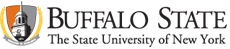CAMPUS SYMPTOM TRACKER & FORMS LINK
Both convenient and confidential, allowing easy access to some of your health care record information.
Once logged in to the Student Portal System you will have access to online services such as:
Secure communication with Weigel Health Center
Verify appointment date or cancel appointments.
Submit and obtain immunization records.
Complete intake and health history forms
Submit insurance card information.
Login to the Weigel Health Center's Campus Portal using your Buffalo State Network Credentials (i.e. the username/password you use to access Blackboard and campus computers)
To access the Campus Symptom Tracker, should be completed if you have any COVID-19 symptoms, click on the link above. Login using your Buffalo State Network Username and password.
You may access the Campus Portal on your laptop or smartphone. (If using a smartphone after logging in, click the three lines on the top left to open up the menu tabs) Once logged in, click on the COVID-19 tab. You will see a round status bubble, scroll down you will see forms, click on Campus Symptom Tracker. Answer all of the questions. Scroll up, click OK, the status bubble will change colors.
* (DO NOT COMPLETE THE APPOINTMENT INTAKE FORM UNLESS YOU HAVE AN ACTUAL APPOINTMENT WITH WEIGEL HEALTH CENTER.) *
Green Status Bubble - GO TO CLASS. You will show this to your professors before entering class.
Orange/Red Status Bubble - STAY HOME OR IN YOUR RESIDENCE HALL. Someone from Weigel Health will contact you for follow-up.
Once logged in you will have access to online services such as:
Campus Symptom Tracker
Secure communication with Weigel Health Center
Verify appointment date or cancel appointment.
Submit and obtain immunization records.
Complete intake and health history forms
Submit insurance card information.
We are committed to protecting your personal information. Data that you provide cannot be viewed by anyone else on the Web and is securely maintained. We do not share your information with anyone.
TO PROTECT YOUR PERSONAL HEALTH INFORMATION- DO NOT SHARE YOUR STUDENT LOGIN OR PASSWORD.
Some content on this page is saved in PDF format. To view these files, download Adobe Acrobat Reader free. If you are having trouble reading a document, request an accessible copy of the PDF or Word Document.